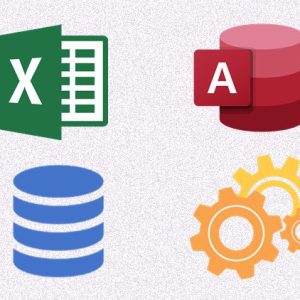📘 Overview of the Functions
These text functions are new in Excel 365 and Excel 2021, part of the dynamic array functions family. They are useful for splitting or extracting parts of text based on delimiters (like commas, spaces, hyphens, etc.).
🔹 1. TEXTBEFORE
✅ Purpose:
Extracts the text before a specified delimiter.
📘 Syntax:
excelCopyEdit=TEXTBEFORE(text, delimiter, [instance_num], [match_mode], [match_end], [if_not_found])
🔧 Scenario:
You have email addresses in a list and want to extract usernames (text before @).
🧪 Example:
excelCopyEdit=TEXTBEFORE("john.doe@gmail.com", "@")
➡️ Result: john.doe
🔹 2. TEXTAFTER
✅ Purpose:
Extracts the text after a specified delimiter.
📘 Syntax:
excelCopyEdit=TEXTAFTER(text, delimiter, [instance_num], [match_mode], [match_end], [if_not_found])
🔧 Scenario:
From an email, you want to extract just the domain name.
🧪 Example:
excelCopyEdit=TEXTAFTER("john.doe@gmail.com", "@")
➡️ Result: gmail.com
🔹 3. TEXTSPLIT
✅ Purpose:
Splits a text string into rows or columns using one or more delimiters.
📘 Syntax:
excelCopyEdit=TEXTSPLIT(text, col_delimiter, [row_delimiter], [ignore_empty], [match_mode], [pad_with])
🔧 Scenario:
You have full names like "John,Doe" and want to split them into first name and last name in two columns.
🧪 Example:
excelCopyEdit=TEXTSPLIT("John,Doe", ",")
➡️ Result:
| A | B |
|---|---|
| John | Doe |
🔄 Combined Real-World Example
🎯 Scenario:
You have a product list like this:
arduinoCopyEdit"SKU123-Apple-Fruit"
"SKU456-Banana-Fruit"
And you want to extract:
| A | B | C | D |
|---|---|---|---|
| SKU456-Banana-Fruit | SKU456 | Banana | Fruit |
🧪 Formulas:
To get the SKU:
excelCopyEdit=TEXTBEFORE(A1, "-")
To get the Fruit Name:
excelCopyEdit=TEXTSPLIT(TEXTAFTER(TEXTBEFORE(A1,"-Fruit"), "-"), "-")
To get the Category:
excelCopyEdit=TEXTAFTER(A1, "-", 2)
📝 Summary Table
| Function | Use Case Example | Description |
|---|---|---|
TEXTBEFORE | TEXTBEFORE("file.docx", ".") | Returns "file" before . |
TEXTAFTER | TEXTAFTER("file.docx", ".") | Returns "docx" after . |
TEXTSPLIT | TEXTSPLIT("John,Doe", ",") | Splits into "John" and "Doe" |
✅ Bonus: Why Use These?
- Avoids complex combinations of
LEFT,RIGHT,FIND, andLEN - Works dynamically on arrays and ranges
- Simplifies text cleaning and parsing in data analysis
Top rated products
-
Master MIS Reporting & Analysis – Excel, VBA, Access, SQL (Hindi Training)
-
Unlock the Power of Google Sheets: Training From Basics to Brilliance
Original price was: ₹2,299.00.₹1,999.00Current price is: ₹1,999.00. -
Casio Vintage A158WA-1DF – Retro Digital Watch
-
Excel Training Program: Fundamentals to Advanced Techniques : Classroom/ Live Classes
Original price was: ₹6,000.00.₹4,000.00Current price is: ₹4,000.00. -
Noise Buds VS102
Original price was: ₹2,999.00.₹799.00Current price is: ₹799.00. -
Free Computer Training App