Your cart is currently empty!
MS Office Online Course: Basic to Advance Level
Introducing our Microsoft Office Complete Online Course, a comprehensive learning experience designed to elevate your proficiency in Excel, Access, Word, and PowerPoint. With over 10 hours of meticulously crafted content and 114 engaging video tutorials, you’ll master essential tools and techniques for data management, document creation, dynamic presentations, and database querying. From Excel essentials like Pivot Tables and Conditional Formatting to Access fundamentals and Word mastery, this course equips you with versatile skills applicable to academic, professional, and personal endeavors. Unlock the full potential of Microsoft Office and enhance your employability with our hands-on, practical approach to learning. Start your…
Description
Welcome to the comprehensive Microsoft Office Complete Online Course, brought to you by Training By Himanshu. This course is meticulously designed to equip you with the essential skills needed to excel in the use of Microsoft Office applications, including Excel, Access, Word, and PowerPoint.
Course Overview:
Dive into the world of Microsoft Office and explore a wide range of topics designed to enhance your proficiency and efficiency across various professional and personal tasks.
Course Duration: 10 hours 12 Minutes
Total Videos: 114
Excel Essentials:
- Excel Structure and Basics:
- Overview of Excel structure
- Understanding cell properties
- Autofill for values, text, and dates
- Advanced Autofill tools
- Text functions including UPPER, LOWER, PROPER, and TRIM
- Operators based equations
- Math functions and text functions like RIGHT, LEFT, FIND, MID, CONCATENATE, REPLACE, SUBSTITUTE, LEN, REPT, EXACT, and SEARCH
- Text to column functionalities
- Workbook and sheet protection techniques
- Logical and Conditional Functions:
- Introduction to IF function and logical tests
- Advanced IF functions including nested IF
- Understanding AND and OR functions and their combinations
- Exploring the usage of IF, AND, and OR together
- Pivot Tables and Data Analysis:
- Introduction to Pivot Tables
- Managing field areas and value field reports
- Working with slicers and duplicate pivot tables
- Grouping data to manage dates and values
- Inserting calculated fields
- Goal Seek and Scenario Manager
- Utilizing PMT function for EMI calculation
- Creating data tables for loan calculations
- Advanced Excel Features:
- Printing options in Excel
- Sharing workbooks and collaboration features
- Chart preparation including advanced customization
- Conditional formatting and data validation
- Advanced math functions
- Lookup functions like VLOOKUP, HLOOKUP, MATCH, and INDEX
- Understanding VLOOKUP array and column tricks
- Macro recording and execution techniques
Access Fundamentals:
- Introduction to MS Access
- Overview of MS Access and its functionalities
- Creating Tables in MS Access
- Understanding table creation and design
- Importing and Exporting Data in Access:
- Techniques for importing and exporting data
- Creating Forms from Tables
- Form creation from existing tables for data entry
- Generating Reports in Access
- Report generation based on database queries
- Querying in Access Databases
- Executing queries to extract specific data sets
Word Mastery:
- Introduction to MS Word:
- Overview of Word interface and functionalities
- Font Formatting and Styles
- Understanding font formatting options and styles
- Page Layout Options
- Customizing headers, footers, page numbers, colors, and borders
- Text Formatting
- Incorporating text boxes, WordArt, drop caps, and symbols
- Advanced Features
- Hyperlinks, bookmarks, cross-references, watermarks, table of contents, bibliography, citations, captions, footnotes, endnotes, mark entry, and mail merge
- Print-related options and track changes in Word
PowerPoint Proficiency:
- Introduction to PowerPoint
- Overview of PowerPoint interface and functionalities
- Formatting Slides and Managing Videos
- Techniques for slide formatting and video management
- Slide Show Options
- Customizing slide show options for presentations
- Designing Slides:
- Creating captivating presentations with transitions and animations
Benefits of the MS Office Complete Online Course:
- Versatility: Master the entire suite for various professional tasks.
- Efficiency: Learn time-saving techniques and advanced features for enhanced productivity.
- Practical Application: Immediate application of learned concepts with hands-on tutorials.
- Enhanced Employability: Become a valuable asset in any workplace, increasing job prospects.
- Professional Development: Suitable for beginners and experienced users, allowing continuous growth.
Who Can Benefit from the Course?
- Students: Enhance academic projects, presentations, and assignments.
- Professionals: Improve efficiency in data analysis, report generation, and presentation design.
- Entrepreneurs/Small Business Owners: Streamline business processes and enhance communication.
- Job Seekers: Gain essential skills and certifications to stand out in the job market.
- Anyone Interested in MS Office Skills: Suitable for all backgrounds and expertise levels.
Procedure:
- Purchase: You purchase the course at www.trainingbyhimanshu.com.
- Confirmation: Receive confirmation and a download link for video files and practice materials.
- Download and Practice: Download the materials and practice alongside the video tutorials.
Special Note:
The course video files are the property of trainer Himanshu Kumar Dhar and are provided for learning purposes only. Resale, sharing, or uploading anywhere by any means is strictly prohibited.
Only logged in customers who have purchased this product may leave a review.





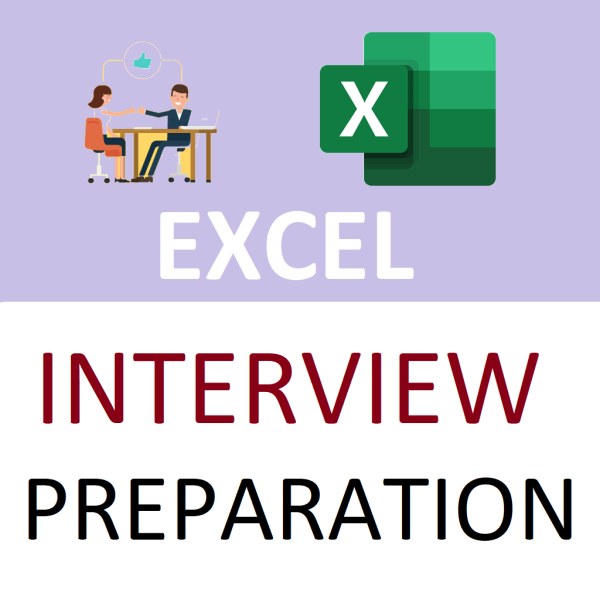

Reviews
There are no reviews yet.