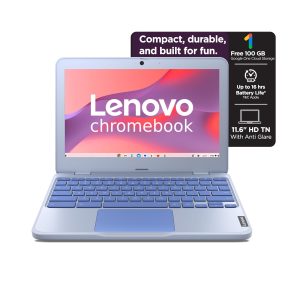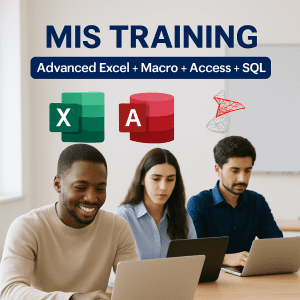The QUERY function in Google Sheets is one of the most powerful and versatile tools available. It allows you to perform SQL-like data manipulations—filtering, sorting, aggregating, and grouping—on your spreadsheet data.
📌 QUERY Function Syntax
QUERY(data, query, [headers])
🔹 Arguments:
- data: The range of cells that you want to query.
- query: A string written in a pseudo-SQL format.
- headers (optional): The number of header rows at the top of your data (default is 1).
🧠 Why Use QUERY?
It combines the power of multiple functions like FILTER, SORT, VLOOKUP, SUMIF, UNIQUE, and even PIVOT TABLES—all in one.
✅ Basic Examples
Assume we have the following data in A1:D6:
| Name | Age | Department | Salary |
|---|---|---|---|
| John | 25 | Sales | 30000 |
| Alice | 30 | HR | 35000 |
| Bob | 24 | Sales | 28000 |
| Carol | 29 | Marketing | 40000 |
| Dave | 35 | HR | 38000 |
🔹 1. Select All Rows
=QUERY(A1:D6, "SELECT *", 1)
🔸 Returns the full table.
🔹 2. Select Specific Columns
=QUERY(A1:D6, "SELECT A, C", 1)
🔸 Returns only Name and Department columns.
🔹 3. Filtering Rows (WHERE Clause)
=QUERY(A1:D6, "SELECT A, D WHERE C = 'Sales'", 1)
🔸 Shows Name and Salary of employees in Sales department.
🔹 4. Using Comparison Operators
=QUERY(A1:D6, "SELECT A, B WHERE D > 30000", 1)
🔸 Returns Name and Age of employees earning more than 30,000.
🔹 5. Sorting (ORDER BY)
=QUERY(A1:D6, "SELECT A, D ORDER BY D DESC", 1)
🔸 Returns Name and Salary sorted by Salary in descending order.
🔹 6. Grouping and Aggregating (GROUP BY)
=QUERY(A1:D6, "SELECT C, AVG(D) GROUP BY C", 1)
🔸 Calculates average salary per department.
🔹 7. Labeling Columns
=QUERY(A1:D6, "SELECT C, AVG(D) GROUP BY C LABEL AVG(D) 'Average Salary'", 1)
🔸 Adds a custom label to the aggregated column.
🔹 8. Limit Results
=QUERY(A1:D6, "SELECT * LIMIT 3", 1)
🔸 Returns only the first 3 rows.
🔹 9. Combining WHERE and ORDER BY
=QUERY(A1:D6, "SELECT A, D WHERE D > 30000 ORDER BY D DESC", 1)
🔸 Filters employees with salary > 30,000 and sorts them in descending order.
🔹 10. Dynamic Query with Cell Reference
=QUERY(A1:D6, "SELECT A, D WHERE D > "&E1, 1)
🔸 Assuming cell E1 has the value 30000, this will filter dynamically.
⚠️ Notes:
- Text values in queries must be enclosed in single quotes (‘ ‘).
- Numbers and cell references can be added directly.
QUERYis case-insensitive by default.
🎯 Common Use Cases
- Creating dashboards
- Creating dynamic reports
- Filtering datasets based on dropdown selections
- Summarizing large data tables
- Converting flat data into summarized views like pivot tables
📘 Real-Life Example:
Imagine a school with student records:
| Student | Class | Subject | Marks |
|---|---|---|---|
| Rahul | 10 | Math | 85 |
| Sneha | 10 | Science | 90 |
| Aman | 11 | Math | 78 |
| Priya | 10 | Math | 92 |
To find average marks in each subject for class 10:
=QUERY(A1:D5, "SELECT C, AVG(D) WHERE B = 10 GROUP BY C", 1)
🔸 Returns Math and Science with their average marks for class 10 students.
💼 Top 10 Interview Questions on Google Sheets QUERY Function
- Q: What is the QUERY function in Google Sheets?
A: It allows you to use SQL-like queries to filter, sort, group, and summarize data. - Q: How do you filter records using a text value in QUERY?
A: UseWHERE column = 'Text', e.g.,WHERE C = 'Sales'. - Q: How can you sort data using QUERY?
A: UseORDER BYclause:ORDER BY column [ASC|DESC]. - Q: What does
GROUP BYdo in QUERY?
A: It aggregates values (e.g., SUM, AVG) based on unique groups in a column. - Q: How do you rename column headers in the QUERY result?
A: Use theLABELclause:LABEL AVG(D) 'Average Salary'. - Q: What’s the difference between
SELECT *andSELECT A, B?
A:SELECT *selects all columns;A, Bselects only specific columns. - Q: How can you use a cell reference in a QUERY?
A: Concatenate it:"SELECT A WHERE B > "&E1 - Q: Can you use
ORandANDin QUERY filters?
A: Yes. Example:WHERE B > 25 AND C = 'HR' - Q: What happens if you omit the
headersparameter?
A: QUERY assumes the first row is the header by default (1). - Q: How is QUERY different from FILTER function?
A: FILTER is simpler and only filters data. QUERY is more powerful with sorting, aggregation, grouping, and SQL-like operations.
Featured products
-
Best Ergonomic Gaming & Computer Chair
-
HP 15 Laptop – 13th Gen Intel Core i3 (12GB RAM, 512GB SSD)
Original price was: ₹52,721.00.₹33,990.00Current price is: ₹33,990.00. -
Lenovo SmartChoice Chromebook (82UY0014HA) – Compact & Affordable Everyday Laptop
-
Master Excel, Access, Macros & SQL – All in One Course
-
Noise Buds VS102
Original price was: ₹2,999.00.₹799.00Current price is: ₹799.00.