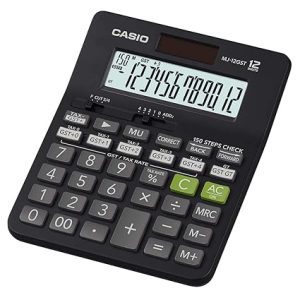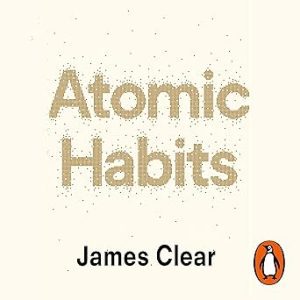Fourier Analysis helps you break down time-based data into its frequency components — ideal for analyzing signals, waves, trends, and cyclic behavior in fields like engineering, finance, and science.
🔧 Step 1: Enable the Data Analysis Toolpak
If you haven’t already enabled it:
- Go to
File → Options → Add-ins - At the bottom, next to Manage, select
Excel Add-insand click Go - Check Analysis ToolPak, then click OK
Now you’ll see a Data Analysis button under the Data tab.
📈 Step 2: Prepare Your Data
- Enter your time-series or signal data in a single column
- Ensure the number of data points is a power of 2 (like 64, 128, 256, etc.)
⚠️ Required for the Fourier transform in Excel
📊 Step 3: Perform the Fourier Analysis
- Go to the
Datatab → Click Data Analysis - Select Fourier Analysis from the list → Click OK
- In the popup:
- Input Range: Select the range of your signal data (e.g.,
A1:A128) - Output Range: Choose where to place the results (e.g.,
C1) - Click OK
- Input Range: Select the range of your signal data (e.g.,
Excel will output the complex Fourier coefficients — each row shows a real and imaginary part of the frequency components.
📌 Interpreting the Output
- The result shows a column of complex numbers (
a + bi) where:- a is the real part
- b is the imaginary part
- These represent amplitudes and phase shifts of sine and cosine waves at various frequencies
To get the magnitude (strength of each frequency):
excelCopyEdit=IMABS(C1)
To get the phase (angle of each frequency component):
excelCopyEdit=IMARGUMENT(C1)
You can graph these using a line or bar chart to visualize dominant frequencies.
🎯 Use Cases of Fourier Analysis in Excel
- Analyze seasonality in sales data
- Identify cyclic patterns in stock prices
- Study vibration signals in engineering
- Evaluate audio waveforms or electronic signals
🎓 Want to Learn More About Excel for Data Analysis?
Master advanced tools like Fourier Analysis, regression, correlation, descriptive stats, and more in Excel!
📘 Join my in-depth Excel course:
👉 Mastering MS Excel – A Comprehensive Training Course
✅ Available in both Online and Pen Drive formats
🎯 Perfect for students, analysts, and engineers!
Top rated products
-
Casio MJ-12GST GST Calculator
-
Google Drive Mastery: Learn to Streamline Your Digital Workspace in 27 Minutes
Original price was: ₹999.00.₹949.00Current price is: ₹949.00. -
Shilajit Energy Sips – Natural Energy Boost
-
HP 15 AMD Ryzen 3 7320U Laptop – Affordable Performance with Style
-
Tally Prime Complete Online Course for Efficient Accounting and GST Management
Original price was: ₹1,999.00.₹1,949.00Current price is: ₹1,949.00. -
Atomic Habits: Tiny Changes, Remarkable Results