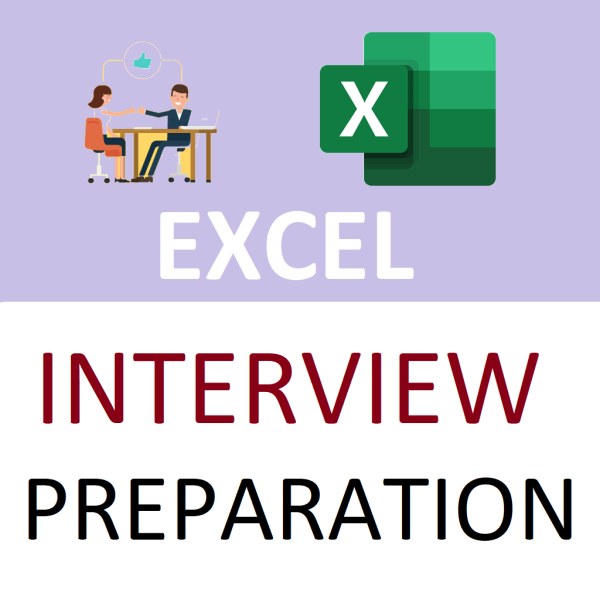Your cart is currently empty!
Mastering MS Office in Hindi: Excel, MS Access, PowerPoint, and MS Word Training
Welcome to MS Office Training, brought to you by Training By Himanshu, where we meticulously curate a holistic course designed to equip you with essential skills for Excel, Access, Word, and PowerPoint. Dive into our transformative journey spanning 11 hours and 82 videos, exploring core components and advanced techniques to enhance your proficiency across professional and personal endeavors.
Description
Welcome to the immersive realm of MS Office Training, meticulously curated by Training By Himanshu. Our holistic course is designed to equip you with the quintessential skills required to navigate the intricate landscape of Microsoft Office applications, including Excel, Access, Word, and PowerPoint. Through an extensive exploration of essential functionalities and advanced techniques, our program promises to enhance your proficiency and efficiency across a spectrum of professional and personal endeavors’.
Course Overview:
Embark on a transformative journey through the core components of MS Office as we delve into a diverse array of topics aimed at augmenting your skills and optimizing your workflow.
Course Duration: 11 hours
Total Videos: 82
MS Excel Essentials:
- Overview of Excel structure: Understand the layout and organization of Excel workbooks, including sheets, cells, rows, and columns.
- Understanding cell properties: Explore the various properties of Excel cells such as formatting, data types, and cell references.
- Autofill for values, text, and dates: Learn how to quickly fill cells with sequential data, including numbers, text, and dates, using Excel’s autofill feature.
- Advanced Autofill tools: Discover advanced autofill options like fill series, flash fill, and custom lists for efficient data entry and manipulation.
- Text functions including UPPER, LOWER, PROPER, and TRIM: Explore text manipulation functions to change case, format text, and remove extra spaces.
- Operators based equations: Understand how to use arithmetic operators and comparison operators to perform calculations and logical comparisons.
- Math functions and text functions: Learn a variety of mathematical and text functions such as RIGHT, LEFT, FIND, MID, CONCATENATE, REPLACE, SUBSTITUTE, LEN, REPT, EXACT, and SEARCH for data manipulation and analysis.
- Text to column functionalities: Split text in a cell into multiple columns based on delimiter characters using Excel’s text-to-columns feature.
- Workbook and sheet protection techniques: Explore options to protect your Excel workbook and sheets with passwords, restrict editing, and control access to specific ranges or cells.
- Introduction to IF function and logical tests: Understand the basic syntax and usage of the IF function for conditional logic and decision making.
- Advanced IF functions including nested IF: Learn to nest IF functions within each other to create complex logical tests and multiple outcomes.
- Understanding AND and OR functions and their combinations: Explore the AND and OR functions to evaluate multiple conditions and their combinations within logical statements.
- Exploring the usage of IF, AND, and OR together: Combine IF, AND, and OR functions to create intricate logical tests with multiple conditions.
- Introduction to Pivot Tables: Learn how to create, customize, and manipulate Pivot Tables to analyze and summarize large datasets.
- Managing field areas and value field reports: Understand the different areas of a Pivot Table (rows, columns, values, filters) and how to organize data effectively.
- Working with slicers and duplicate pivot tables: Utilize slicers to filter Pivot Table data dynamically and create duplicate Pivot Tables for comparative analysis.
- Grouping data to manage dates and values: Group data in Pivot Tables to summarize information by date ranges, numeric ranges, or custom categories.
- Inserting calculated fields: Add calculated fields to perform additional calculations within Pivot Tables based on existing data fields.
- Goal Seek and Scenario Manager: Use Goal Seek to determine the input value needed to achieve a desired result and Scenario Manager to analyze different sets of input values and their impact on outcomes.
- Utilizing PMT function for EMI calculation: Calculate loan payments (Equated Monthly Installments) using the PMT function.
- Creating data tables for loan calculations: Construct data tables to perform What-If analysis and visualize various loan scenarios.
- Printing options in Excel: Explore various printing options including page setup, headers/footers, and print preview for professional-looking Excel documents.
- Sharing workbooks and collaboration features: Learn how to share workbooks with multiple users, track changes, and merge revisions in collaborative environments.
- Chart preparation including advanced customization: Create visually appealing charts and graphs, and customize them with advanced formatting options, labels, and titles.
- Conditional formatting and data validation: Apply conditional formatting to highlight important trends and patterns, and use data validation to control data entry and ensure accuracy.
- Advanced math functions: Utilize advanced mathematical functions such as statistical, financial, and engineering functions for complex calculations and analysis.
- Lookup functions like VLOOKUP, HLOOKUP, MATCH, and INDEX: Perform vertical and horizontal lookups, match values, and retrieve data from arrays or ranges using lookup functions.
- Understanding VLOOKUP array and column tricks: Master advanced techniques for optimizing VLOOKUP functions, including array formulas and column referencing.
- Macro recording and execution techniques: Record and execute macros to automate repetitive tasks and streamline your workflow in Excel.
Access Fundamentals:
- Introduction to MS Access: Familiarize yourself with Microsoft Access, a relational database management system (RDBMS) used for storing and retrieving data.
- Overview of MS Access and its functionalities: Understand the various features and capabilities offered by Microsoft Access for managing databases, creating forms, generating reports, and executing queries.
- Creating Tables in MS Access: Learn the process of designing and creating tables within Microsoft Access to organize and store data efficiently.
- Understanding table creation and design: Gain insight into the principles of table design including defining fields, setting data types, and establishing relationships between tables.
- Importing and Exporting Data in Access: Explore techniques for importing data from external sources into Access databases and exporting data from Access to other file formats.
- Creating Forms from Tables: Discover how to create user-friendly data entry forms in Access by leveraging existing tables as the underlying data source.
- Form creation from existing tables for data entry: Design forms that streamline data entry processes and improve data accuracy by providing structured input fields.
- Generating Reports in Access: Generate professional-looking reports in Access based on database queries, presenting data in a visually appealing and informative format.
- Report generation based on database queries: Utilize database queries to retrieve specific data sets and generate customized reports tailored to your specific requirements.
- Querying in Access Databases: Execute queries within Access databases to extract, filter, and analyze data based on predefined criteria, enabling efficient data retrieval and analysis.
Word Mastery:
- Introduction to MS Word: Get acquainted with Microsoft Word, a word processing software used for creating, editing, and formatting documents.
- Overview of Word interface and functionalities: Explore the user interface of Word and learn about its various features and functions.
- Font Formatting and Styles: Understand how to customize the appearance of text using font formatting options such as size, style, color, and alignment, and apply predefined styles for consistency.
- Page Layout Options: Customize the layout of your document by adjusting page margins, orientation, size, and spacing, and add elements like headers, footers, page numbers, colors, and borders.
- Text Formatting: Enhance your documents by incorporating text boxes, WordArt for stylized text, drop caps for decorative initials, and symbols for special characters.
- Advanced Features: Explore advanced features including hyperlinks for navigation, bookmarks for quick access, cross-references for linking content, watermarks for branding, table of contents for document organization, bibliography and citations for referencing, captions for labeling, footnotes and endnotes for additional information, mark entry for indexing, and mail merge for mass document creation.
- Print-related options: Configure print settings such as paper size, orientation, and quality, and learn how to track changes made to the document to facilitate collaboration and revision management.
PowerPoint Proficiency:
- Introduction to PowerPoint: Familiarize yourself with Microsoft PowerPoint, a presentation software used to create dynamic slideshows.
- Overview of PowerPoint interface and functionalities: Explore the user interface of PowerPoint and understand its various features and tools for creating presentations.
- Formatting Slides and Managing Videos: Learn how to format slides by adjusting layout, background, text, and images, and manage embedded videos within your presentation.
- Techniques for slide formatting and video management: Explore techniques for arranging content on slides, applying themes, and optimizing video playback settings for seamless integration.
- Slide Show Options: Customize the presentation experience by configuring options such as slide transitions, timings, narration, and presenter view settings.
- Customizing slide show options for presentations: Tailor the presentation experience by adjusting settings related to slide navigation, animation effects, and slide timing.
- Designing Slides: Create visually engaging presentations by incorporating captivating transitions between slides and animations to emphasize key points and maintain audience engagement.
Benefits of MS Office Training:
- Versatility: Master the entire suite to tackle a myriad of professional tasks with ease and efficiency.
- Efficiency: Learn time-saving techniques and advanced features to streamline your workflow and maximize productivity.
- Practical Application: Immediate application of learned concepts through hands-on tutorials, ensuring retention and mastery.
- Enhanced Employability: Become an invaluable asset in any workplace, bolstering your job prospects and career advancement opportunities.
- Professional Development: Suitable for individuals of all proficiency levels, our course fosters continuous growth and development in the dynamic realm of MS Office applications.
Who Can Benefit from the Course?
- Students: Enhance academic projects, presentations, and assignments, gaining a competitive edge in academic pursuits.
- Professionals: Improve efficiency in data analysis, report generation, and presentation design, amplifying your impact in the workplace.
- Entrepreneurs/Small Business Owners: Streamline business processes, enhance communication, and drive growth and innovation within your organization.
- Job Seekers: Acquire essential skills and certifications to stand out in the competitive job market, positioning yourself as a sought-after candidate.
- Anyone Interested in MS Office Skills: Tailored to suit individuals from diverse backgrounds and proficiency levels, our course welcomes all enthusiasts eager to broaden their skillset and unlock new opportunities.
Procedure:
- Purchase: Secure your access to the course at www.trainingbyhimanshu.com, embarking on a transformative journey towards professional excellence.
- Confirmation: Upon confirmation of your purchase, you will receive access to a comprehensive array of video tutorials and practice materials, empowering you to embark on your learning journey.
- Download and Practice: Download the materials and practice alongside the comprehensive video tutorials, reinforcing your understanding and proficiency in MS Office applications.
Special Note:
The course video files are the sole property of trainer Himanshu Kumar Dhar and are provided exclusively for learning purposes. Any form of resale, sharing, or unauthorized distribution is strictly prohibited and may result in legal ramifications.