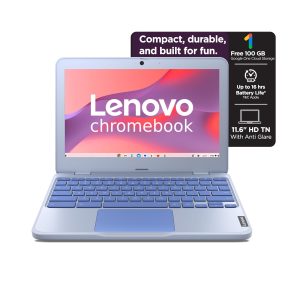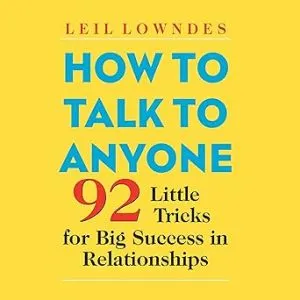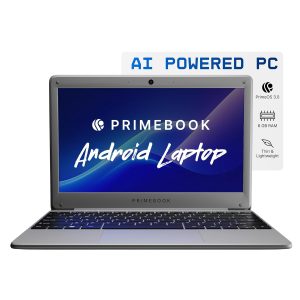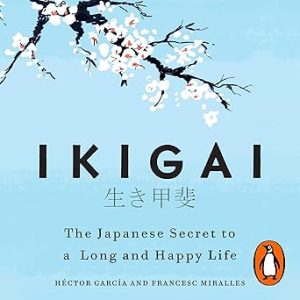Whether you’re organizing survey data, merging name fields, or stacking column values into a single list — Google Sheets offers multiple ways to combine multiple columns into one.
✅ Scenario:
Suppose you have this data:
| A | B | C |
|---|---|---|
| Tom | Alice | John |
| Sam | Ravi | Riya |
You want to create a single vertical list like:
nginxCopyEditTom
Sam
Alice
Ravi
John
Riya
🔹 Method 1: Use the FLATTEN Function (Quick & Easy)
Formula:
excelCopyEdit=FLATTEN(A1:C2)
Result:
It combines all the values from the range A1:C2 into a single column.
📝 Note: FLATTEN() reads the data row-wise, moving left to right, top to bottom.
🔹 Method 2: Using ARRAYFORMULA with SPLIT and JOIN
If your data is dynamic or you want to control delimiters, use this formula:
excelCopyEdit=TRANSPOSE(SPLIT(JOIN(",", A1:C2), ","))
✅ What It Does:
JOIN(",", A1:C2)→ Converts your 2D data into one comma-separated string.SPLIT(..., ",")→ Splits it back into individual elements.TRANSPOSE(...)→ Converts the horizontal array into a vertical column.
🔹 Method 3: Stack Columns Vertically Using FILTER
If you want to stack entire columns (e.g., A, B, C) but remove blank cells, use:
excelCopyEdit=FILTER(A:A, A:A <> "")
Repeat for B and C, or stack together like:
excelCopyEdit={FILTER(A:A, A:A <> ""); FILTER(B:B, B:B <> ""); FILTER(C:C, C:C <> "")}
This ensures that blank cells are skipped and data appears vertically.
🚀 Ready to Master Google Sheets from Basics to Brilliance?
🎓 All of these tricks and tons more are explained with step-by-step videos in my bestselling Google Sheets course:
🔗 🔓 Unlock the Power of Google Sheets – Enroll Now!
💥 Limited-Time Offer: ₹1,299 → ₹449 only!
📘 Course Highlights:
- 29 expertly crafted videos
- 3 hours and 46 minutes of quality content
- Covers basic to advanced topics (formulas, pivot tables, automation, scripts)
- Ideal for students, professionals, freelancers, business users
💡 Learn how to organize, automate, and analyze your data like a pro.
Top rated products
-
Lenovo SmartChoice Chromebook (82UY0014HA) – Compact & Affordable Everyday Laptop
-
Excel Course in Hindi: Basic to Advanced Level
Original price was: ₹2,299.00.₹2,249.00Current price is: ₹2,249.00. -
How to Talk to Anyone: 92 Little Tricks for Big Success in Relationships
-
Gmail Mastery: Advanced Training for Efficient Email Management
Original price was: ₹899.00.₹849.00Current price is: ₹849.00. -
Bajaj Pulsar NS125 UG ABS Motorcycle
Original price was: ₹110,000.00.₹95,356.00Current price is: ₹95,356.00. -
Primebook 2 Neo 2025 – The Next-Gen Budget Laptop for Students & Professionals
-
MS Word Training: Unlocking Its Full Potential with Our Comprehensive Online Course
Original price was: ₹1,999.00.₹1,949.00Current price is: ₹1,949.00. -
Ikigai: The Japanese Secret to a Long and Happy Life
-
Gmail Mastery Training in Hindi: Unlocking Advanced Email Management Technique
Original price was: ₹899.00.₹849.00Current price is: ₹849.00. -
OnePlus 13R – Smarter with OnePlus AI
Original price was: ₹44,999.00.₹37,999.00Current price is: ₹37,999.00. -
Microsoft Excel 365 – From Beginner to Advanced (Complete Course)
-
Unlock the Power of Google Keep: Transform Your Note-Taking Experience
Original price was: ₹999.00.₹949.00Current price is: ₹949.00.