Your cart is currently empty!
MS Word Training: Unlocking Its Full Potential with Our Comprehensive Online Course
Unlock the Full Power of Microsoft Word: Master essential document creation skills with our comprehensive online course! With 28 videos and over 1 hour of content, you’ll delve into basic and advanced features, from formatting to collaboration tools. Learn practical techniques, enhance productivity, and create professional documents efficiently. Enroll now and revolutionize your document creation process!
Description
In today’s fast-paced world, the ability to efficiently create professional documents is an indispensable skill. Whether you’re a student, a professional, or an entrepreneur, mastering Microsoft Word can significantly enhance your productivity and streamline your document creation process. Our comprehensive online course is designed to empower you with the knowledge and skills needed to unlock the full potential of Microsoft Word.
Course Content Overview:
Our course comprises 28 in-depth videos with a total duration of 1 hour and 51 minutes, meticulously crafted to guide you through every aspect of Microsoft Word. Here’s a glimpse of what you’ll learn in each category:
Category 1: Basic Formatting and Document Structure:
- Get acquainted with the fundamentals of MS Word, including font formatting and paragraph options.
- Learn effective bulleting and numbering techniques for organized document structure.
- Explore the power of styles to maintain consistency in formatting across your documents.
Category 2: Advanced Document Elements:
- Elevate your document presentations with shapes, SmartArt, charts, screenshots, and text boxes.
- Master the art of creating professional headers, footers, and page numbering for cohesive document design.
- Utilize quick parts to expedite the document creation process.
Category 3: Document Organization and References:
- Dive into advanced features like table of contents, bibliography, citations, captions, footnotes, and endnotes.
- Enhance document navigation through bookmarking, cross-referencing, and mark entry functionalities.
Category 4: Advanced Features and Tools:
- Harness the power of mail merge, language proofing, and track changes for seamless collaboration.
- Customize your documents with print-related options, page color, borders, watermarks, and sorting techniques.
Benefits of the Course:
Our course offers a myriad of benefits designed to enhance your document creation process and productivity:
- Comprehensive Learning: From basic formatting to advanced features, our course covers all aspects of Microsoft Word, ensuring a well-rounded understanding.
- Practical Application: Hands-on practice files accompany each module, enabling immediate application of learned concepts and reinforcing understanding.
- Time-Saving Techniques: Learn efficient document organization, formatting, and referencing methods to optimize your workflow and save valuable time.
- Professional Document Creation: Master features like SmartArt, charts, and headers/footers to create polished and professional-looking documents that leave a lasting impression.
- Enhanced Collaboration: Understand track changes and mail merge functionalities to facilitate seamless collaboration and document sharing with colleagues and clients.
- Improved Productivity: Explore shortcuts and tools that streamline document creation and editing processes, empowering you to work smarter, not harder.
Enroll Now and Revolutionize Your Document Creation Process:
By enrolling in our MS Word Online Course, you’re taking the first step towards unlocking the full potential of Microsoft Word. Whether you’re a beginner looking to master the basics or an experienced user seeking to refine your skills, our course offers something for everyone. With expert guidance and practical exercises, you’ll gain the confidence and proficiency needed to create professional documents with ease.
Special Note:
Please note that the course video files are the property of trainer “Himanshu Kumar Dhar” and are provided to students for learning purposes only. Redistribution, sharing, or uploading of course materials is strictly prohibited.
Don’t miss out on this opportunity to elevate your document creation skills and boost your productivity. Enroll now and embark on a journey towards mastering Microsoft Word!
Only logged in customers who have purchased this product may leave a review.



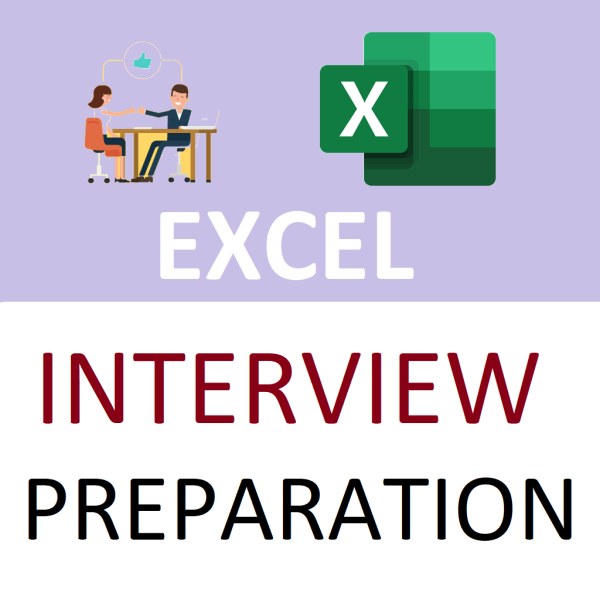



Reviews
There are no reviews yet.